วิธีโหลดข้อมูลค่าเงิน Forex โปรแกรม MT4 (History Center)
เนื่องจากบางครั้งที่ต้องการ backtest EA ของโปรแกรม MT4 ด้วยข้อมูล EOD ย้อนหลังหลายๆ ปี เช่น ย้อนหลัง 10 ปี เราก็ต้องการทำดึงข้อมูลมาเก็บไว้ในเครื่องเพ..
Myfxbook คือเว็บบริการที่ให้เราสามารถอัพเดทผลการเทรดของโปรแกรม MT4 ดูได้ผ่านเว็บออนไลน์ บันทึกข้อมูลย้อนหลังตาม report ใน mt4 ช่วยให้เราวิเคราะห์ผลการเทรด หรือผลของ EA ที่เรารันอัตโนมัติได้อย่างง่ายดาย ส่วนวิธีใช้ Myfxbook ต้องทำการสมัครและ Login เข้าระบบก่อน แล้วก็ติดตั้ง Myfxbook ตามขั้นตอนด้านล่างนี้

กดเมนู Portfolio -> Add Account.. (เลข1) หรือเข้าจาก myfxbook.com/settings แล้วกด Add Account(เลข2)
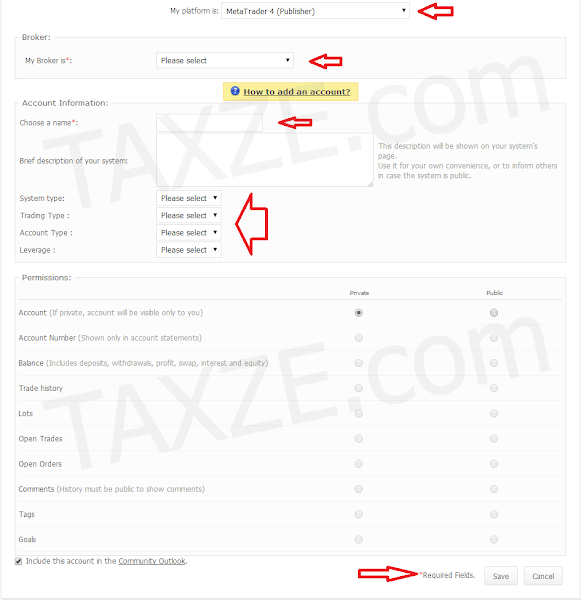
– My Platform is: เลือก MetaTrader4 (Publisher)
– My Broker is: เลือกโบรกเกอร์ที่ใช้กับ mt4 ตามต้องการ แล้วจะมีข้อมูลที่เหลือขึ้นมาให้ใส่ตามด้านล่างนี้
– Choose a name: ตั้งชื่อระบบ ชื่อแล้วแต่ความเข้าใจ ชื่อแล้วแต่ชอบได้เลย
– System Type: เลือกรูปแบบวิธีการว่า Technical หรือ Fundamental //ใส่ก็ดี ไม่ใส่ก็ได้
– Trading Type : เลือกรูปแบบการเทรดว่า Auto หรือ Manual หรือ Mixed ทั้งคู่ //ใส่ก็ดี ไม่ใส่ก็ได้
– Account Type : เลือกแอคเคาท์ว่า จริง หรือ ทดลอง //ใส่ก็ดี ไม่ใส่ก็ได้
– Leverage : ตามแต่ที่สมัครแอคฯเทรด
ที่เหลือก็ตามนั้นว่าจะ public ส่วนไหนบ้าง private ส่วนไหนบ้าง แล้วกด Save

หลังจาก Save ตามรูปขั้นตอนก่อนหน้า แล้วจะโผล่หน้านี้ ก็คลิก “Accounts Without Portfolio” เพื่อดูเลขรหัสตามที่ชี้ Account ของ Myfxbook จำเลขนี้ไว้แล้วทำตามรูปถัดไป

เปิดโปรแกรม MT4 อันเดียวกันกับที่ตั้งค่าในรูป2ขึ้นมา ไปที่เมนู Tools -> Options -> คลิกแท๊ป FTP แล้วเซตตามรูป
– FTP server: ftp.myfxbook.com:21 //ใส่ข้อมูลตามนี้เป๊ะๆ
– FTP login: //เอาเลขที่วงกลมในรูปก่อน ที่บอกให้จำมาใส่ลงไป
– FTP password: //ใส่พาสอันเดียวกับที่ login เข้าเว็บ Myfxbook //update 160525: ติ๊ก passive mode ด้วย
– Account: นำเลขของ แอคฯ forex มาใส่ (ดูตรงหัวโปรแกรมก็ได้ ตามที่ชี้)
– ติ๊กถูก Enable automatic publishing of report via FTP ด้วย
– กดปุ่ม Test ได้เลย ถ้าเซตถุกต้องทุกกระบวกการ ก็จะเด้งกรอบ successfully ตามรูป //กด OK ไป
– กด OK เพื่อเซฟคอนฟิกและออกจากหน้าจอ Options
รอระบบของ Myfxbook คอนเฟิร์มซัก5-10นาที เท่านี้ก็จะอัพเดทข้อมูล Report MT4 เข้าไปในระบบ Myfxbook ได้อัตโนมัติตามที่ได้ตั้งค่าไว้ //สังเกตุที่วงกลมในแท๊ป Journal ด้านล่าง
ส่วนวิธีการเซต Track Record Not Verified/Trading Privileges Not Verified ก็ทำตามที่ FAQ ของ Myfxbook บอกได้เลย
August 22, 2013
เนื่องจากบางครั้งที่ต้องการ backtest EA ของโปรแกรม MT4 ด้วยข้อมูล EOD ย้อนหลังหลายๆ ปี เช่น ย้อนหลัง 10 ปี เราก็ต้องการทำดึงข้อมูลมาเก็บไว้ในเครื่องเพ..
วิธีใช้ Opera Browser แบบ Multi Profile สอนวิธีทำ แยกโปรไฟล์ของเว็บบราวเซอร์ Opera (คล้ายกับ firefox profile manager) เพื่อที่จะล๊อคอิน/ซิ้งบุ๊คมาร์กข..

วิธีเซตใช้ https ให้กับโดเมนของเว็บเราโดยไม่ต้องเสียเงินซื้อ ssl ตามเว็บขายโฮส ด้วยระบบของ cloudflare และสามารถมีฟังก์ชันการแคชไฟล์ static เช่น js/css..
วิธีติดตั้ง EA เพื่อให้ MT4 สามารถรันได้นั้น เราต้องมี Expert Advisor (EA) ที่เป็นรูปแบบไฟล์ .ex4 มาก่อน หรือถ้ามีแบบ ea-บลาๆ.mq4 เราก็จะทำการคอมไพล์ ..
พักนี้ขอวุ่นๆเรื่อง MySQL หน่อย เพราะว่า Dedicated Server ของลูกค้าๆ จะกิน MySQL ขึ้นมาหน่อยนึง เลยต้องมีอุปกรณ์ที่ช่วยจูน MySQL ให้เหมาะสมกับเครื่อง ..
เมื่อมอบตัวแล้วต้องจัดเตรียมหาเครื่องบวชคือ บริขาร ๘ ดังมีในบาลี ดังนี้ ติจีวรญฺจ ปตฺโต จ วาสี สจิ จ พนฺธนํ ปริสฺสาวเนนทฏฺเฐเต ยุตุตโยคสฺส ภิกฺขุโน ได..